 I have now been using OpenStreetMap for a few months. Yes there are some features that Google has on their maps that is not on OSM. But what makes OSM so much better is that you can update the maps yourself, which is very addictive, OSM is also updated right away on the online map. I have already uploaded a few corrections from some errors I have found here in London. It is rather nice to see them live and on your GPS a few days later.
I have now been using OpenStreetMap for a few months. Yes there are some features that Google has on their maps that is not on OSM. But what makes OSM so much better is that you can update the maps yourself, which is very addictive, OSM is also updated right away on the online map. I have already uploaded a few corrections from some errors I have found here in London. It is rather nice to see them live and on your GPS a few days later.
Where I’m still waiting for Google to update an error I spotted. Yes there is the so called “copyright errors” but this one is not just one road it is many roads in the same area.
Garmin has made so that the Dakota 20 (and others) are able use these free maps on these units. Yes OpenStreetMap is not fully up to date and is not covering the whole world yet. Some areas are in more details than others, but since people like me (and you) are out there every week, the maps are updated all the time with more and more roads, track, POI etc.
I have tried out a few different maps which you can easily download. This is by all means not a full comprehending review of the maps, which I downloaded from here. On this list there is three for the UK, but I know of one other that is not listed here, so I’m sure that there is others a little Google search would find.
Cycle maps
There are maps that is dedicated cycling maps, which is a great idea but I have yet to find one that is regularly updated. Like opencyclemap but they are not updated as much as OpenStreetMap it self, so with the newest of them you are still well out of date. These maps will make sure that you are never on a busy road, as they have all the cycle routes on it.
General maps
I have found two rather good and weekly updated maps. Simply download them and copy onto your GPS or its SD card. Garmin and others will tell you that you need to name that map “gmapsupp.img” to get the GPS to read them. But you can name the map as you want, e.g. bob.img etc. So in that way you can have as many maps that you can fit onto your SD card.
Andy Gates version, is very good but on my GPS the roads are marked just with just black lines, and it is updated regularly.
Talkytoaster’s version, is my current favourite version. Since the maps get displayed with colour and fatter roads if you are looking at different A or B roads. Which makes it easier to get a feel of where you are on the map and what the traffic around will be like, when you are scrolling around. A bit more like your A to Z or TomTom map, again this one gets updated every week.
There are more maps out there and from what I understand you can generate one yourself, though I haven’t looked into that yet.
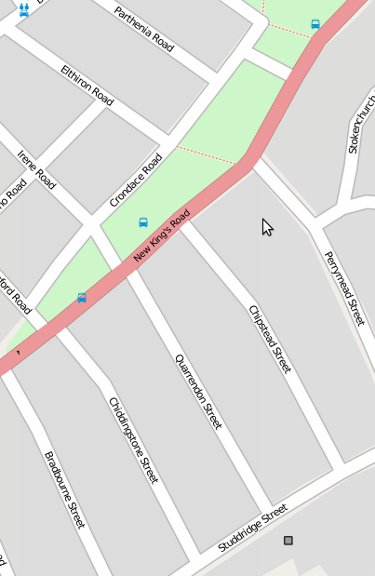 Routing
Routing
It is quite fun to set your GPS to the cycle profile with a cycle dedicated OSM and let it plot a route for you. Because it will do its best to get you off the bigger roads.
Cycling down New King’s Road (starting in the top right corner, where the bus stop marker is) the GPS wants you to cross this quite often very busy road. So that you can get onto the path that runs from New King’s Road to Crondace Road. But there is no pedestrian crossing or lowered kerb to make it easy for you to cross and take you bicycle. You also have to cross a rather wide pavement to get to that path. Since it is a paved path, it is not even a shared path so you have to walk that bit.
Then it sends you down Crondace Road where you are asked to turn left onto Irene Road. And then you have to go across the busy New King’s Street again to get to Quarrendon Street, though this time you are not on the pavement and can cycle across. Where it would have been easier to send me 75 odd yards down New King’s Street where I can turn left into Perrymead Street for me to continue my route down to Studdridge Road.
Yeah I know it is bit funny that I use Google maps to use
